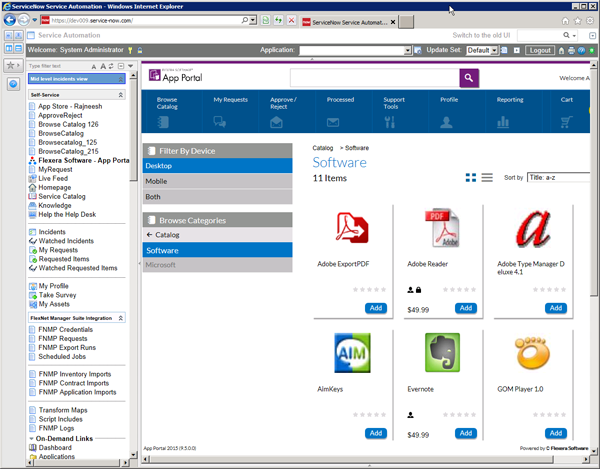Integrating With the ServiceNow User Interface
To display App Portal within the ServiceNow user interface, and to make it available as a selection on the ServiceNow application menu, perform the following steps.
To add App Portal to the ServiceNow user interface:
-
Launch your instance of ServiceNow.
-
Locate the Self Service menu, which is located along the left side of the interface.

-
Click on Self-Service and select Edit Application Menu from the context menu. The Application Menu view opens.
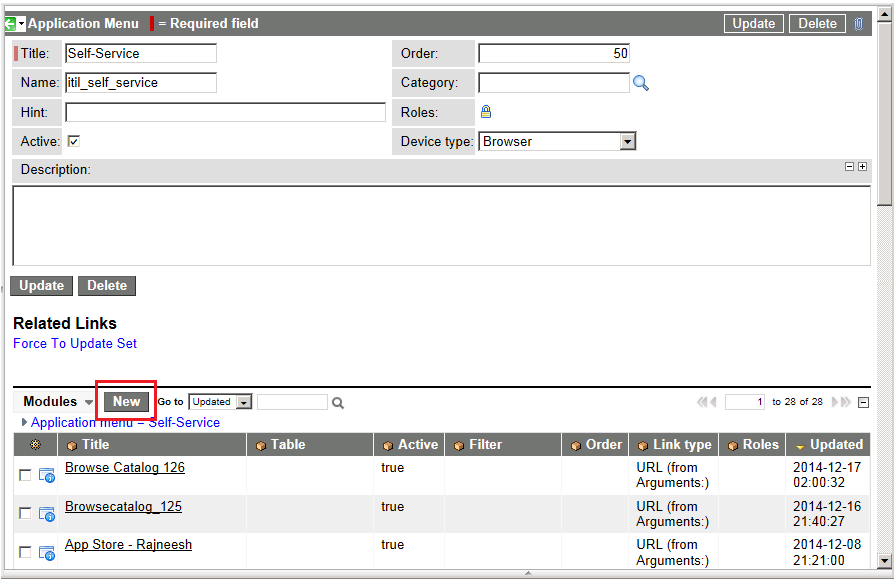
-
Click New . The New Module view opens.
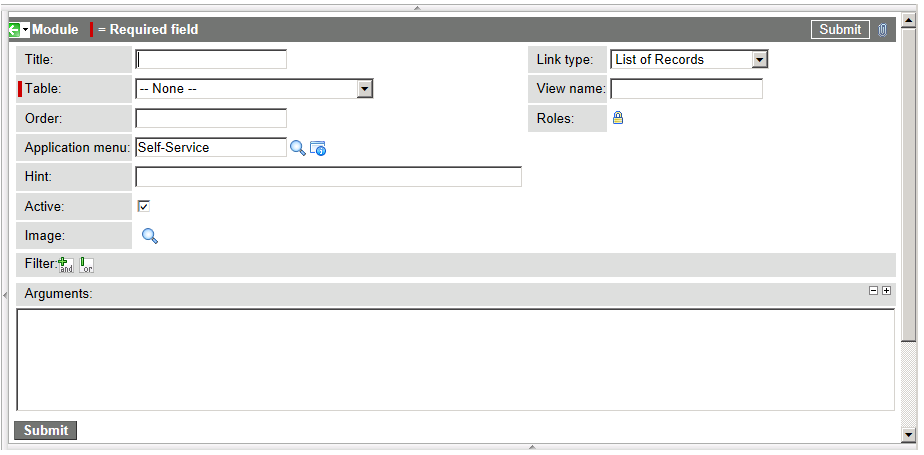
-
Enter the following information:
Property Value Title Flexera Software App Portal Link type URL (from Arguments) Application menu Self-Service Arguments http://APPPORTALSERVERNAME/esd/DefaultForUIEmbedding\.aspx -
Click Submit . Now Flexera Software App Portal should be listed on the Self-Service menu.
-
In the Self-Service menu, click Flexera Software App Portal . App Portal will open in the right pane of the ServiceNow interface.